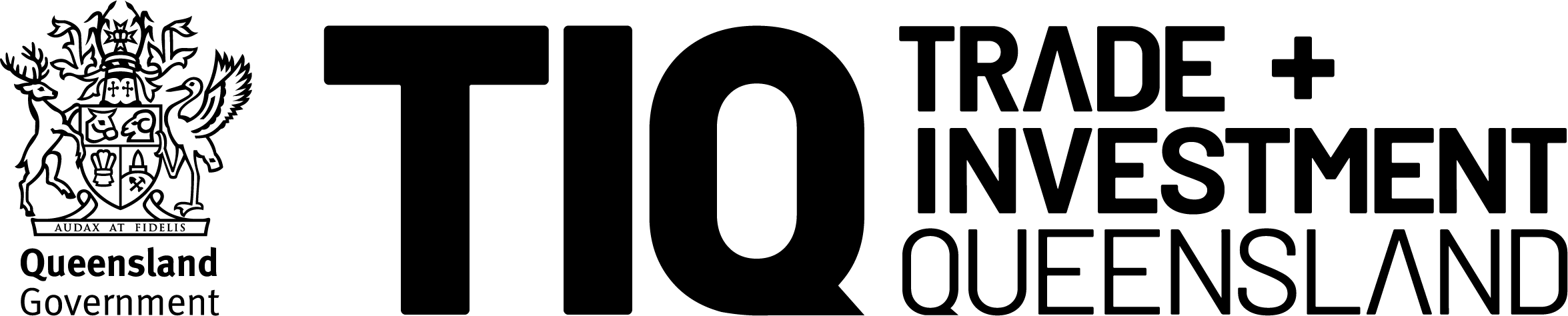Winners announced for the Premier of Queensland's Export Awards 2025
Premier David Crisafulli and Ros Bates, Minister for Finance, Trade, Employment and Training have announced the winners for the Premier of Queensland’s Export Awards 2025.
Following a record 103 applications, 46 Queensland companies were announced as finalists across 14 national categories and one state category. These companies are leading the way in exporting products and services around the world.
Winners in these categories were announced at the Awards Dinner on Friday 10 October 2025 at the Brisbane Convention and Exhibition Centre, South Bank.
Congratulations!
Key dates
Tuesday 29 April 2025
- Applications open
Friday 20 June
- Applications close 8am Australian Eastern Standard Time (AEST)
June - July
- Judging
August
- Finalists announced, tickets on sale
Friday 10 October 2025
- Premier of Queensland’s Export Awards
Wednesday 26 November 2025
- Australian Export Awards Gala
Celebrating export success
Success stories
Hear from previous finalists and winners to learn how the Export Awards propelled their business internationally.